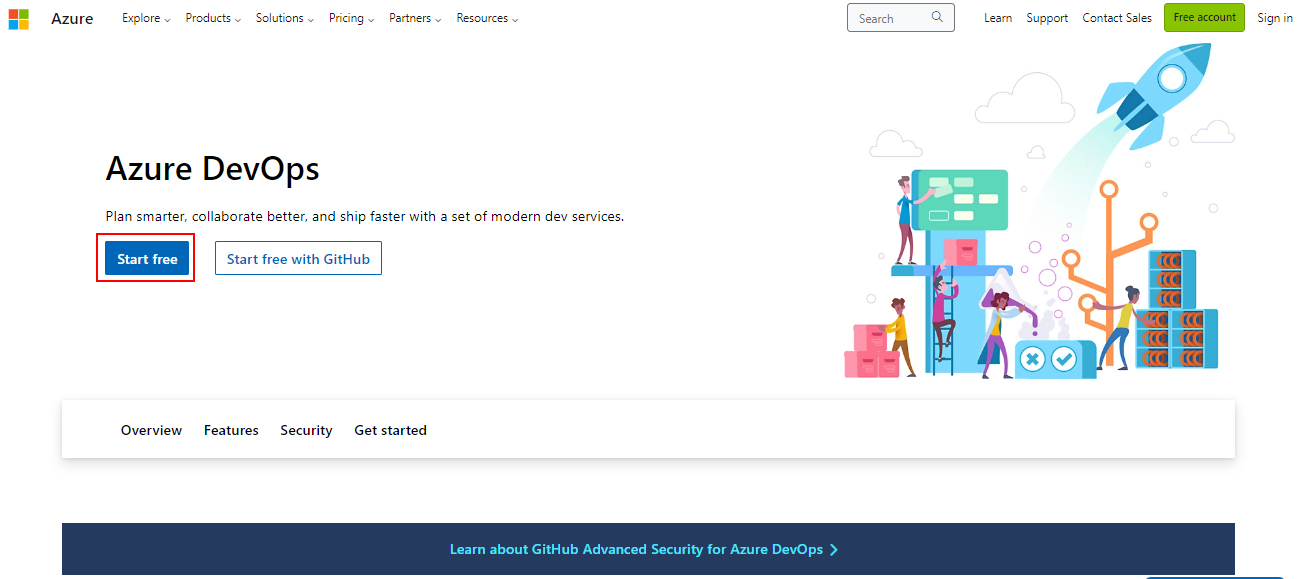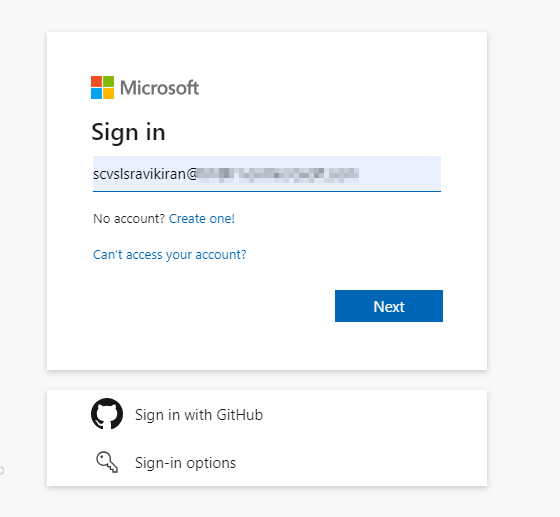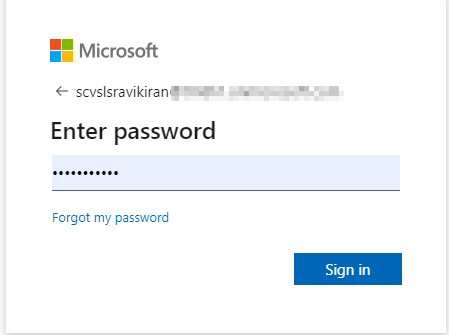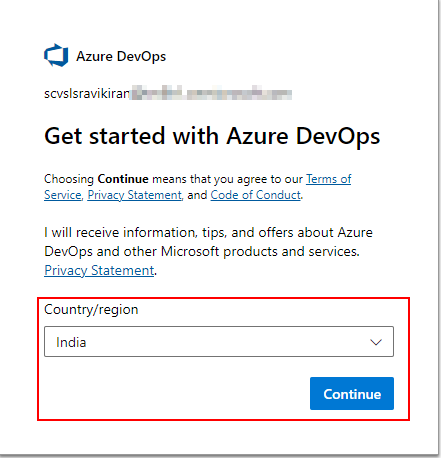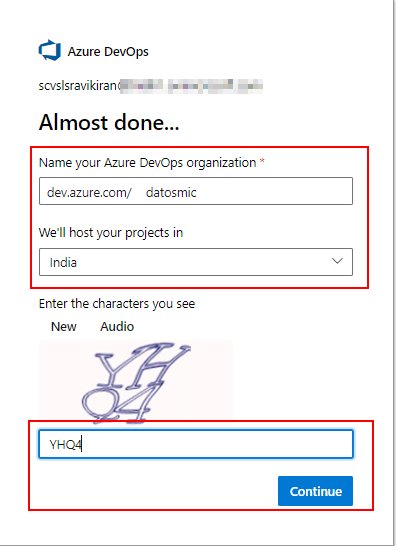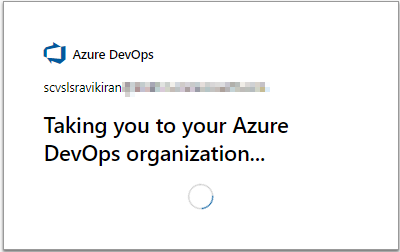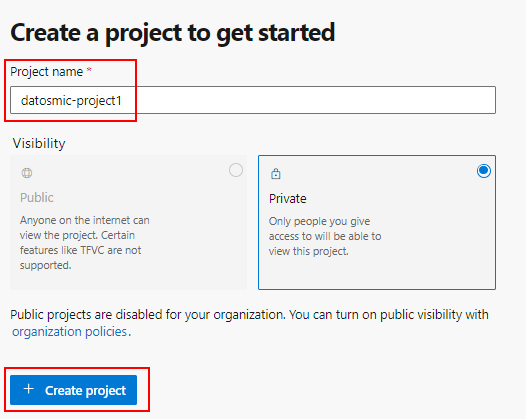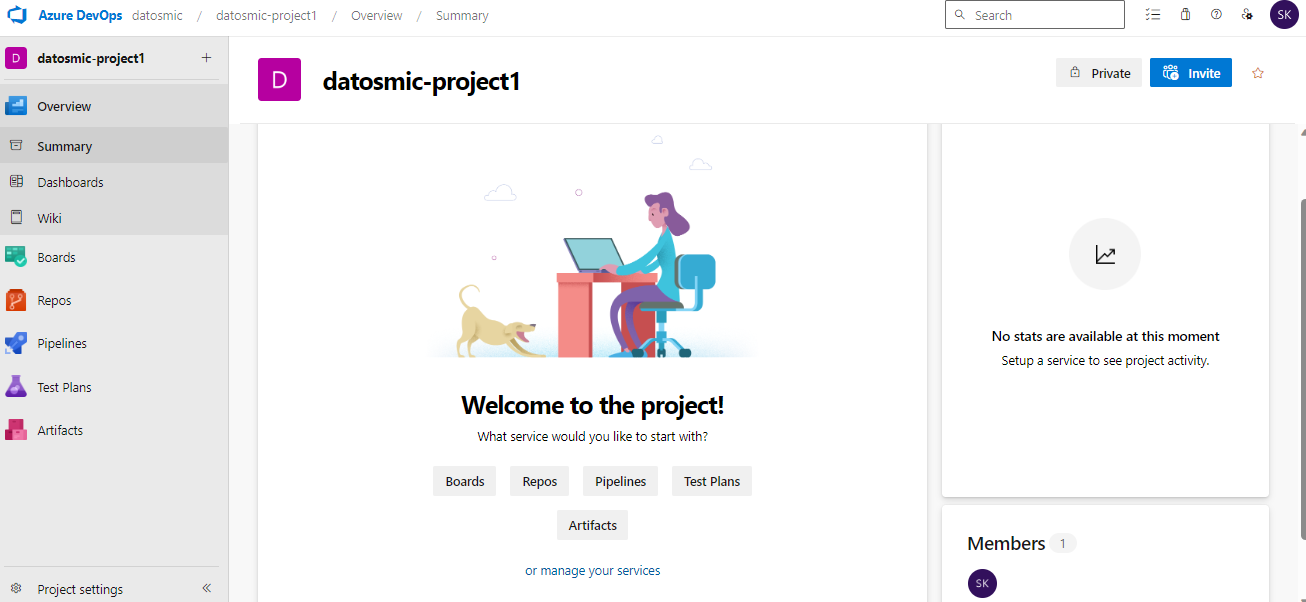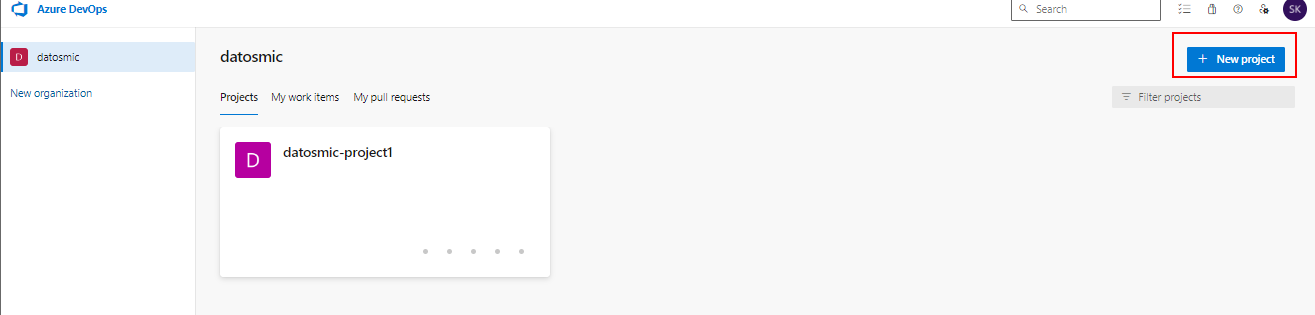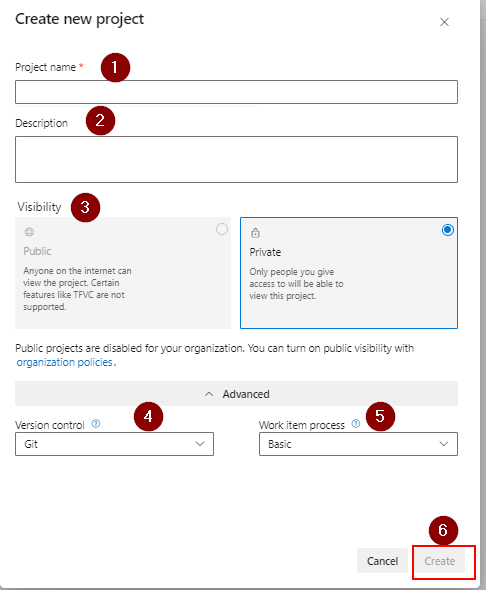Onboarding to Azure DevOps
Creating Azure DevOps Free Account
Navigate to https://dev.azure.com/ or https://azure.microsoft.com/en-us/products/devops.
Sign in with your Microsoft Live Account or Github Account. If you don’t have an account with either of these sources, you can Create a Microsoft Account or Create a GitHub Account.
Select
Country/Regionyou want to start with and resources to be hosted and click onContinue
Creating an Azure DevOps Organization
Provide the name of Azure DevOps Organization and region for projects to be hosted. Provide captcha and then click
Continue.
Creating an Azure Devops Project in an Organization
Create a
Projectin theOrganizationyou created by providing project name. Here it’sdatosmic-project1project indatosmicorganization.
Congratulations!!! You have successfully created a new organization and a project in an Organization.
Here is how the welcome screen looks like after creation of a project.
To create a project in an existing organization:
- Navigate to Azure DevOps Organization main page:
https://dev.azure.com/<<Organization Name>>/ - Click on
New Projectand provideProject NameDescriptionVisibilityVersion Control(Optional)Work Item Process(Optional)- then click on
Createto create a new project