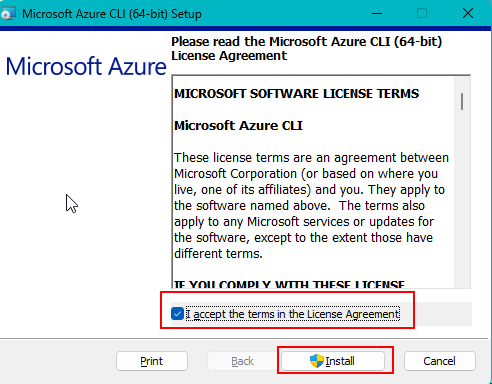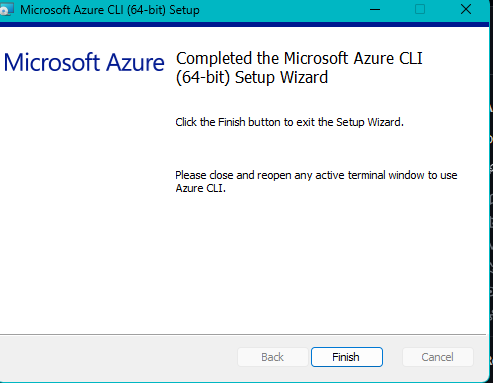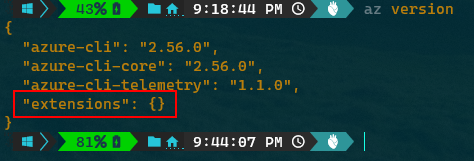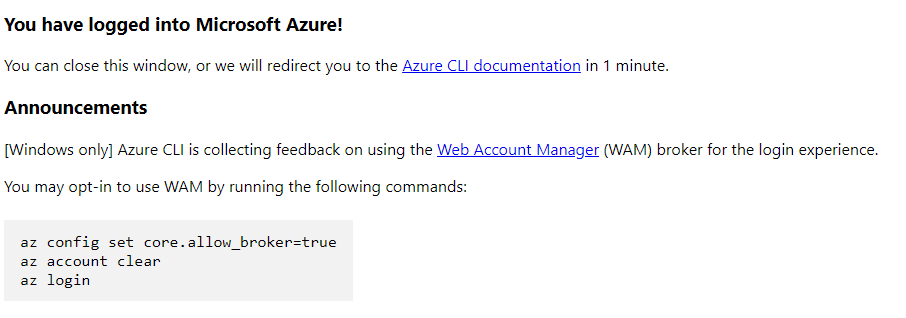Getting Started with Azure DevOps using Az CLI
Install Azure CLI
The Azure Command-Line Interface (CLI) is a cross-platform command-line tool to connect to Azure and execute administrative commands on Azure resources. It allows the execution of commands through a terminal using interactive command-line prompts or a script.
We can install Az CLI in Windows, Linux or Mac OS.
Here are the windows installation steps
Azure CLI Help
To get familiar with the syntax and commands of Az CLI, we can just type Az in the terminal and we get the help. Your output look like below. To learn A-Z about Az CLI, please see A-Z Az CLI.
1
2
3
4
5
6
7
8
9
10
11
12
13
14
15
16
17
18
19
20
21
22
23
24
25
26
27
28
29
30
31
32
33
34
35
36
37
38
39
40
41
42
43
44
45
46
47
48
49
50
51
52
53
54
55
56
57
58
59
60
61
62
63
64
65
66
67
68
69
70
71
72
73
74
75
76
77
78
79
80
81
82
83
84
85
86
87
88
89
90
91
92
93
94
95
96
97
98
99
100
101
102
103
104
105
106
107
108
109
110
111
112
113
114
115
116
117
118
119
120
121
122
123
124
125
126
127
128
129
130
/\
/ \ _____ _ _ ___ _
/ /\ \ |_ / | | | \'__/ _\
/ ____ \ / /| |_| | | | __/
/_/ \_\/___|\__,_|_| \___|
Welcome to the cool new Azure CLI!
Use `az --version` to display the current version.
Here are the base commands:
account : Manage Azure subscription information.
acr : Manage private registries with Azure Container Registries.
ad : Manage Azure Active Directory Graph entities needed for Role Based Access
Control.
advisor : Manage Azure Advisor.
afd : Manage Azure Front Door Standard/Premium.
aks : Manage Azure Kubernetes Services.
ams : Manage Azure Media Services resources.
apim : Manage Azure API Management services.
appconfig : Manage App Configurations.
appservice : Manage App Service plans.
aro : Manage Azure Red Hat OpenShift clusters.
backup : Manage Azure Backups.
batch : Manage Azure Batch.
bicep : Bicep CLI command group.
billing : Manage Azure Billing.
bot : Manage Microsoft Azure Bot Service.
cache : Commands to manage CLI objects cached using the `--defer` argument.
capacity : Manage capacity.
cdn : Manage Azure Content Delivery Networks (CDNs).
cloud : Manage registered Azure clouds.
cognitiveservices : Manage Azure Cognitive Services accounts.
config : Manage Azure CLI configuration.
configure : Manage Azure CLI configuration. This command is interactive.
connection : Commands to manage Service Connector local connections which allow local
environment to connect Azure Resource. If you want to manage connection for
compute service, please run 'az webapp/containerapp/spring connection'.
consumption : Manage consumption of Azure resources.
container : Manage Azure Container Instances.
containerapp : Manage Azure Container Apps.
cosmosdb : Manage Azure Cosmos DB database accounts.
databoxedge : Support data box edge device and management.
deployment : Manage Azure Resource Manager template deployment at subscription scope.
deployment-scripts : Manage deployment scripts at subscription or resource group scope.
disk : Manage Azure Managed Disks.
disk-access : Manage disk access resources.
disk-encryption-set : Disk Encryption Set resource.
dla : Manage Data Lake Analytics accounts, jobs, and catalogs.
dls : Manage Data Lake Store accounts and filesystems.
dms : Manage Azure Data Migration Service (classic) instances.
eventgrid : Manage Azure Event Grid topics, domains, domain topics, system topics
partner topics, event subscriptions, system topic event subscriptions and
partner topic event subscriptions.
eventhubs : Eventhubs.
extension : Manage and update CLI extensions.
feature : Manage resource provider features.
feedback : Send feedback to the Azure CLI Team.
find : I'm an AI robot, my advice is based on our Azure documentation as well as
the usage patterns of Azure CLI and Azure ARM users. Using me improves
Azure products and documentation.
functionapp : Manage function apps. To install the Azure Functions Core tools see
https://github.com/Azure/azure-functions-core-tools.
group : Manage resource groups and template deployments.
hdinsight : Manage HDInsight resources.
identity : Managed Identities.
image : Manage custom virtual machine images.
interactive : Start interactive mode. Installs the Interactive extension if not
installed already.
iot : Manage Internet of Things (IoT) assets.
keyvault : Manage KeyVault keys, secrets, and certificates.
kusto : Manage Azure Kusto resources.
lab : Manage Azure DevTest Labs.
lock : Manage Azure locks.
logicapp : Manage logic apps.
login : Log in to Azure.
logout : Log out to remove access to Azure subscriptions.
managed-cassandra : Azure Managed Cassandra.
managedapp : Manage template solutions provided and maintained by Independent Software
Vendors (ISVs).
managedservices : Manage the registration assignments and definitions in Azure.
maps : Manage Azure Maps.
mariadb : Manage Azure Database for MariaDB servers.
monitor : Manage the Azure Monitor Service.
mysql : Manage Azure Database for MySQL servers.
netappfiles : Manage Azure NetApp Files (ANF) Resources.
network : Manage Azure Network resources.
policy : Manage resource policies.
postgres : Manage Azure Database for PostgreSQL servers.
ppg : Manage Proximity Placement Groups.
private-link : Private-link association CLI command group.
provider : Manage resource providers.
redis : Manage dedicated Redis caches for your Azure applications.
relay : Manage Azure Relay Service namespaces, WCF relays, hybrid connections, and
rules.
resource : Manage Azure resources.
resourcemanagement : Resourcemanagement CLI command group.
rest : Invoke a custom request.
restore-point : Manage restore point with res.
role : Manage user roles for access control with Azure Active Directory and
service principals.
search : Manage Azure Search services, admin keys and query keys.
security : Manage your security posture with Microsoft Defender for Cloud.
servicebus : Servicebus.
sf : Manage and administer Azure Service Fabric clusters.
sig : Manage shared image gallery.
signalr : Manage Azure SignalR Service.
snapshot : Manage point-in-time copies of managed disks, native blobs, or other
snapshots.
sql : Manage Azure SQL Databases and Data Warehouses.
sshkey : Manage ssh public key with vm.
stack : A deployment stack is a native Azure resource type that enables you to
perform operations on a resource collection as an atomic unit.
staticwebapp : Manage static apps.
storage : Manage Azure Cloud Storage resources.
survey : Take Azure CLI survey.
synapse : Manage and operate Synapse Workspace, Spark Pool, SQL Pool.
tag : Tag Management on a resource.
term : Manage marketplace agreement with marketplaceordering.
ts : Manage template specs at subscription or resource group scope.
upgrade : Upgrade Azure CLI and extensions.
version : Show the versions of Azure CLI modules and extensions in JSON format by
default or format configured by --output.
vm : Manage Linux or Windows virtual machines.
vmss : Manage groupings of virtual machines in an Azure Virtual Machine Scale Set
(VMSS).
webapp : Manage web apps.
Retrieve Az CLI version installed
Type az version in a terminal/powershell/bash window to know what version of the Azure CLI is installed. Your output looks like this:
1
2
3
4
5
6
{
"azure-cli": "x.xx.0x",
"azure-cli-core": "x.xx.x",
"azure-cli-telemetry": "x.x.x",
"extensions": {}
}
As we can see, the extensions "extensions": {} array is empty in the above output which means we don’t have any extensions installed to Az CLI or we can run az extension list command to see installed extensions. We can add/install multiple extensions available for Az CLI. Here is detailed explanation of how to use and manage extensions with the Azure CLI.
Azure CLI endpoints for proxy bypass
If your organization is secured with a firewall or proxy server, you must add certain IP (internet protocol) addresses and domain URLs (uniform resource locators) to the allowlist prior to installing the Azure CLI.
Public Cloud
Endpoint
| Endpoint group | Endpoint |
|---|---|
| management | https://management.core.windows.net/ |
| resource_manager | https://management.azure.com/ |
| sql_management | https://management.core.windows.net:8443/ |
| batch_resource_id | https://batch.core.windows.net/ |
| gallery | https://gallery.azure.com/ |
| active_directory | https://login.microsoftonline.com_ |
| active_directory_resource_id | https://management.core.windows.net/ |
| active_directory_graph_resource_id | https://graph.windows.net/ |
| microsoft_graph_resource_id | https://graph.microsoft.com/ |
| active_directory_data_lake_resource_id | https://datalake.azure.net/ |
| vm_image_alias_doc | https://raw.githubusercontent.com/Azure/azure-rest-api-specs/main/arm-compute/quickstart-templates/aliases.json_ |
| media_resource_id | https://rest.media.azure.net_ |
| ossrdbms_resource_id | https://ossrdbms-aad.database.windows.net_ |
| app_insights_resource_id | https://api.applicationinsights.io_ |
| log_analytics_resource_id | https://api.loganalytics.io_ |
| app_insights_telemetry_channel_resource_id | https://dc.applicationinsights.azure.com/v2/track_ |
| synapse_analytics_resource_id | https://dev.azuresynapse.net_ |
| attestation_resource_id | https://attest.azure.net_ |
| portal | https://portal.azure.com_ |
Endpoint suffixes
| Suffix name | Suffix |
|---|---|
| storage_endpoint | *.core.windows.net |
| storage_sync_endpoint | *.afs.azure.net |
| keyvault_dns | *.vault.azure.net |
| mhsm_dns | *.managedhsm.azure.net |
| sql_server_hostname | *.database.windows.net |
| mysql_server_endpoint | *.mysql.database.azure.com |
| postgresql_server_endpoint | *.postgres.database.azure.com |
| mariadb_server_endpoint | *.mariadb.database.azure.com |
| azure_datalake_store_file_system_endpoint | *.azuredatalakestore.net |
| azure_datalake_analytics_catalog_and_job_endpoint | *.azuredatalakeanalytics.net |
| acr_login_server_endpoint | *.azurecr.io |
| synapse_analytics_endpoint | *.dev.azuresynapse.net |
| attestation_endpoint | *.attest.azure.net |
U.S. Government Cloud
Endpoint
| Endpoint group | Endpoint |
|---|---|
| management | https://management.core.usgovcloudapi.net/ |
| resource_manager | https://management.usgovcloudapi.net/ |
| sql_management | https://management.core.usgovcloudapi.net:8443/ |
| batch_resource_id | https://batch.core.usgovcloudapi.net/ |
| gallery | https://gallery.usgovcloudapi.net/ |
| active_directory | https://login.microsoftonline.us |
| active_directory_resource_id | https://management.core.usgovcloudapi.net/ |
| active_directory_graph_resource_id | https://graph.windows.net/ |
| microsoft_graph_resource_id | https://graph.microsoft.us/ |
| vm_image_alias_doc | https://raw.githubusercontent.com/Azure/azure-rest-api-specs/main/rm-compute/quickstart-templates/aliases.json |
| media_resource_id | https://rest.media.usgovcloudapi.net |
| ossrdbms_resource_id | https://ossrdbms-aad.database.usgovcloudapi.net |
| app_insights_resource_id | https://api.applicationinsights.us |
| log_analytics_resource_id | https://api.loganalytics.us |
| app_insights_telemetry_channel_resource_id | https://dc.applicationinsights.us/v2/track |
| synapse_analytics_resource_id | https://dev.azuresynapse.usgovcloudapi.net |
| portal | https://portal.azure.us |
Endpoint suffixes
| Suffix name | Suffix |
|---|---|
| storage_endpoint | *.core.usgovcloudapi.net |
| storage_sync_endpoint | *.afs.azure.us |
| keyvault_dns | *.vault.usgovcloudapi.net |
| mhsm_dns | *.managedhsm.usgovcloudapi.net |
| sql_server_hostname | *.database.usgovcloudapi.net |
| mysql_server_endpoint | *.mysql.database.usgovcloudapi.net |
| postgresql_server_endpoint | *.postgres.database.usgovcloudapi.net |
| mariadb_server_endpoint | *.mariadb.database.usgovcloudapi.net |
| acr_login_server_endpoint | *.azurecr.us |
| synapse_analytics_endpoint | *.dev.azuresynapse.usgovcloudapi.net’ |
Azure China Cloud
Endpoint
| Endpoint group | Endpoint |
|---|---|
| management | https://management.core.chinacloudapi.cn/ |
| resource_manager | https://management.chinacloudapi.cn |
| sql_management | https://management.core.chinacloudapi.cn:8443/ |
| batch_resource_id | https://batch.chinacloudapi.cn/ |
| gallery | https://gallery.chinacloudapi.cn/ |
| active_directory | https://login.chinacloudapi.cn |
| active_directory_resource_id | https://management.core.chinacloudapi.cn/ |
| active_directory_graph_resource_id | https://graph.chinacloudapi.cn/ |
| microsoft_graph_resource_id | https://microsoftgraph.chinacloudapi.cn |
| vm_image_alias_doc | https://raw.githubusercontent.com/Azure/azure-rest-api-specs/main/rm-compute/quickstart-templates/aliases.json |
| media_resource_id | https://rest.media.chinacloudapi.cn |
| ossrdbms_resource_id | https://ossrdbms-aad.database.chinacloudapi.cn |
| app_insights_resource_id | https://api.applicationinsights.azure.cn |
| log_analytics_resource_id | https://api.loganalytics.azure.cn |
| app_insights_telemetry_channel_resource_id | https://dc.applicationinsights.azure.cn/v2/rack |
| synapse_analytics_resource_id | https://dev.azuresynapse.azure.cn |
| portal | https://portal.azure.cn |
Endpoint suffixes
| Suffix name | Suffix |
|---|---|
| storage_endpoint | *.core.chinacloudapi.cn |
| keyvault_dns | *.vault.azure.cn |
| mhsm_dns | *.managedhsm.azure.cn |
| sql_server_hostname | *.database.chinacloudapi.cn |
| mysql_server_endpoint | *.mysql.database.chinacloudapi.cn |
| postgresql_server_endpoint | *.postgres.database.chinacloudapi.cn |
| mariadb_server_endpoint | *.mariadb.database.chinacloudapi.cn |
| acr_login_server_endpoint | *.azurecr.cn |
| synapse_analytics_endpoint | *.dev.azuresynapse.azure.cn |
Azure DevOps Extension for Azure CLI
The Azure DevOps Extension for Azure CLI adds Pipelines, Boards, Repos, Artifacts and DevOps commands to the Azure CLI 2.0. You can view the various commands and its usage from docs.microsoft.com - Azure DevOps Extension Reference.
The Azure CLI with the Azure DevOps Extension has replaced the VSTS CLI. The VSTS CLI has been deprecated and will no longer be receiving new features. Recommendation to users of the VSTS CLI is to switch to Azure CLI and add the Azure DevOps extension. See the Command Mapping section to view the mapping between VSTS CLI and Azure DevOps Extension commands.
Quick start of Installation
Install the Azure CLI. We must have at least
v2.0.69, which we can verify withaz --versioncommand. See more info hereAdd the Azure DevOps Extension by running
az extension add --name azure-devopsin terminal/powershell.We can validate the installation by running
az extension listoraz versioncommands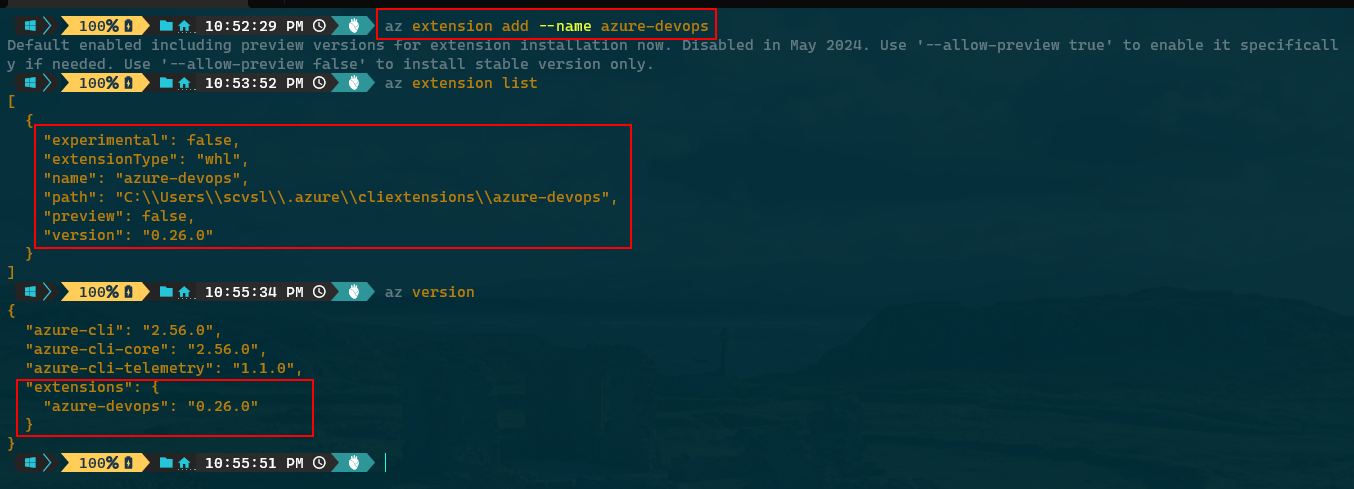
Run the
az logincommand to login into Azure.If the CLI can open your default browser, it will do so and load a sign-in page. After successful sign in you might see a page similar to this:
Otherwise, you need to open a browser page and follow the instructions on the command line to enter an authorization code after navigating to https://aka.ms/devicelogin in your browser. For more information, see the Azure CLI login page.
There might be a chance of login failure in terminal if we don’t have any subscriptions existed with our Azure account then you might see a similar message:
To fix this issue, as mentioned in the message, please try login with
az login --allow-no-subscriptionsthen you will see a JSON output once login is successful from the browser.
See the Get started guide for detailed setup instructions.
Usage
1
$az [group] [subgroup] [command] {parameters}
Adding the Azure DevOps Extension adds devops, pipelines, artifacts, boards and repos groups. For usage and help content for any command, pass in the -h parameter, for example:
1
2
3
4
5
6
7
8
9
10
11
12
13
14
15
16
17
18
19
20
21
22
23
24
25
26
27
28
$ az devops -h
Group
az devops : Manage Azure DevOps organization level operations.
Related Groups
az pipelines: Manage Azure Pipelines
az boards: Manage Azure Boards
az repos: Manage Azure Repos
az artifacts: Manage Azure Artifacts.
Subgroups:
admin : Manage administration operations.
extension : Manage extensions.
project : Manage team projects.
security : Manage security related operations.
service-endpoint : Manage service endpoints/service connections.
team : Manage teams.
user : Manage users.
wiki : Manage wikis.
Commands:
configure : Configure the Azure DevOps CLI or view your configuration.
feedback : Displays information on how to provide feedback to the Azure DevOps CLI team.
invoke : This command will invoke request for any DevOps area and resource. Please use
only json output as the response of this command is not fixed. Helpful docs -
https://docs.microsoft.com/en-us/rest/api/azure/devops/.
login : Set the credential (PAT) to use for a particular organization.
logout : Clear the credential for all or a particular organization.
Authentication
If you would have followed above mentioned steps, then you are authenticated using User prompted to use az devops login but we can Sign in with a personal access token (PAT). You can sign in using an Azure DevOps personal access token (PAT). To create a PAT, see Use personal access tokens.
To use a PAT with the Azure DevOps CLI, use one of these options:
- Use
az devops loginand be prompted for the PAT token. Pipe the PAT token on StdIn to
az devops login.This option works only in a non-interactive shell.
- Set the
AZURE_DEVOPS_EXT_PATenvironment variable, and don’t useaz devops login.
Configure Organization and Project settings
Configuring default settings are recommend, to set the default configuration for your organization and project. Otherwise, we can set these within the individual commands themselves and we can use --detect to automatically detect organization while running specific commands instead of providing in every command.To set default configuration:
1
az devops configure --defaults organization=<<OrganizationName>> project=<<ProjectName>>
Example: az devops configure --defaults organization=https://dev.azure.com/contoso project=ContosoWebApp
We can get these organization and project names from the URL
https://dev.azure.com/datosmic/datosmic-project1directly. Heredatosmicis the Organization Name anddatosmic-project1is the Project Name.
Retrieve Project details using Az CLI
Run the az devops project list command to get the list of projects under Organization.
1
2
3
4
5
6
7
az devops project list [--continuation-token]
[--detect {false, true}]
[--get-default-team-image-url {false, true}]
[--org]
[--skip]
[--state-filter {all, createPending, deleted, deleting, new, unchanged, wellFormed}]
[--top]
You will see an output looks like:
1
2
3
4
5
6
7
8
9
10
11
12
13
14
15
16
17
{
"continuationToken": null,
"value": [
{
"abbreviation": null,
"defaultTeamImageUrl": null,
"description": "datosmic-project1",
"id": "03041377-d072-4a85-a266-XXXXxxxxXXXX",
"lastUpdateTime": "2024-01-26T14:03:46.803000+00:00",
"name": "datosmic-project1",
"revision": 21,
"state": "wellFormed",
"url": "https://dev.azure.com/datosmic/_apis/projects/03041377-d072-4a85-a266-XXXXxxxxXXXX",
"visibility": "private"
}
]
}