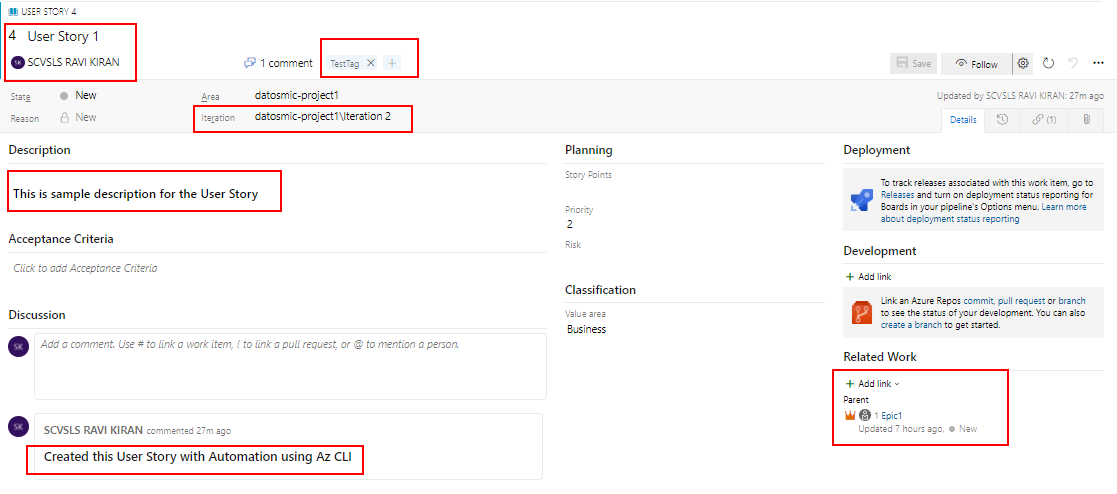Add relation to Work Items in Azure DevOps project using Az CLI
There are multiple relationships for a work item. The complete list of relations of work item can be retrieved by running az boards work-item relation list-type command.
1
2
az boards work-item relation list-type [--detect {false, true}]
[--org]
Create a Work Item
Here I am directly creating a work item with the parameters and storing in a variable. For detailed explanation to create work item can be found in Create Work Items in Azure DevOps project using Az CLI.
1
2
3
4
5
6
7
8
9
10
11
12
13
14
$organization = "https://dev.azure.com/datosmic/"
$project = "datosmic-project1"
$NewWorkItem = az boards work-item create `
--org $organization `
--project $project `
--title "User Story 1" `
--type "User Story" `
--assigned-to "scvslsravikiran" `
--description "<h3> This is sample description for the User Story </h3>" `
--discussion "<h3> Created this User Story with Automation using Az CLI</h3>" `
--fields System.Tags="TestTag" `
--iteration 'datosmic-project1\Iteration 2' `
--open
The output present in $NewWorkItem is in JSON format and we can convert this to an object to access elements easily present in an object.
1
$WorkItem = ($NewWorkItem | ConvertFrom-Json)
Retrieve the WorkItem Id from the above ouput object stored in $WorkItem.
1
$WorkItemId = $WorkItem.Id
Adding Relation to Work Item
Adding a relation to a work item can be done using az boards work-item relation add command. Here is the syntax of the command:
1
2
3
4
5
6
az boards work-item relation add --id
--relation-type
[--detect {false, true}]
[--org]
[--target-id]
[--target-url]
Now we will add the User Story User Story 1 with $WorkItemId as 4 to Existing Epic with Id as 1 and stored in $WorkItemDetails variable.
1
2
3
4
5
6
$WorkItemDetails = az boards work-item relation add `
--org $organization `
--id $WorkItemId `
--relation-type parent `
--target-id $ParentId
$WorkItemDetails
Here is the complete output from Azure DevOps portal:
The complete script looks like below:
1
2
3
4
5
6
7
8
9
10
11
12
13
14
15
16
17
18
19
20
21
22
23
24
25
26
$organization = "https://dev.azure.com/datosmic/"
$project = "datosmic-project1"
$NewWorkItem = az boards work-item create `
--org $organization `
--project $project `
--title "User Story 1" `
--type "User Story" `
--assigned-to "scvslsravikiran" `
--description "<h3> This is sample description for the User Story </h3>" `
--discussion "<h3> Created this User Story with Automation using Az CLI</h3>" `
--fields System.Tags="TestTag" `
--iteration 'datosmic-project1\Iteration 2' `
--openA
$WorkItem = ($NewWorkItem | ConvertFrom-Json)
$WorkItemId = $WorkItem.Id
$ParentId = 1
$WorkItemDetails = az boards work-item relation add `
--org $organization `
--id $WorkItemId `
--relation-type parent `
--target-id $ParentId
$WorkItemDetails