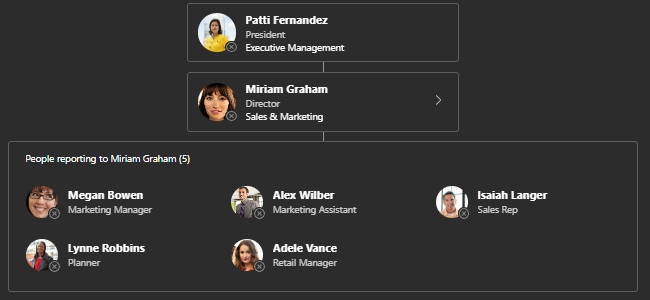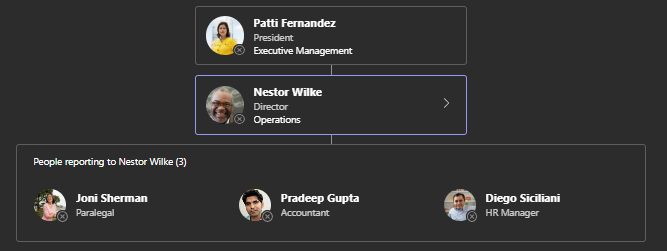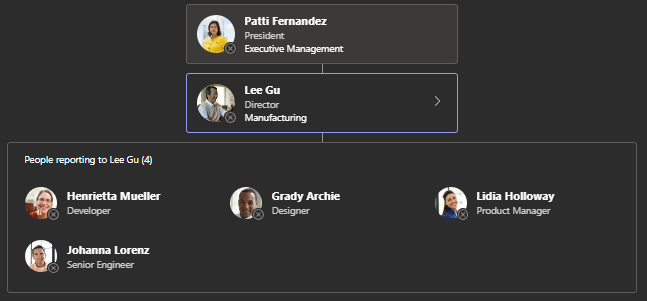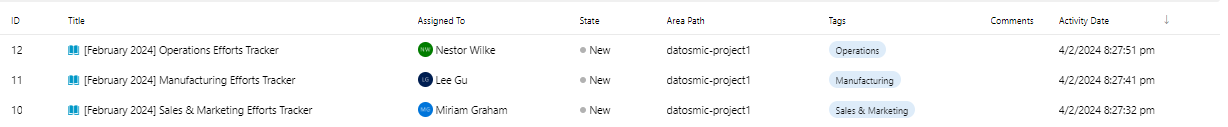Automation Use case for creation of Work Items in Azure DevOps
Use-case / Scenario
Patti Fernandez is a President of DatOsmic organization and she wants to track the monthly/weekly wise tasks/efforts of her team members. For this, she wants to create a monthly User Story for each director under her and also wants to create a task to each team member under each directors’ organization for every week.
Miriam Graham Organiation
Nestor Wilke Organization
Lee Gu Organization
But manually creating user stories and tasks every month and week respectively is a tediouss task and it takws lot of time. So, Patti decided to automate this work and assigned this work to Ravi Kiran 😊. Now Ravi uses his PowerShell expertise to create monthly user stories for each director.
Automation
Introduction
Create a function New-MonthlyADOUserStories to reuse and for modular coding.
1
2
3
4
5
function New-MonthlyADOUserStories {
param(
)
}
Alias
Alias can be created for a cmdlet or for a parameter which can be used as a aliasing of that particular entity. Here instead of writing/executing New-MonthlyADOUserStories every time when we want to execute, we can just type nwus and provide parameters. To get the list of aliases present in the system can be retrieved by running Get-Alias or gal (Alias for Get-Alias) in terminal. See more about Get-Alias.
1
[Alias('nmus')]
Parameters
Function contains various parameters, here I am keeping all parametes as mandatory [Parameter(Mandatory = $false but you can change it to true [Parameter(Mandatory = $true or leave Mandatory parameter which defaults to false and update the rest of code accordingly to your usecase scenario.
1
2
3
4
5
6
7
8
9
10
11
12
13
14
15
16
17
18
19
20
param (
# Provide the work item type
[Parameter(Mandatory = $false,
ValueFromPipeline = $true,
ValueFromPipelineByPropertyName = $true,
ValueFromRemainingArguments = $false,
ParameterSetName = 'ADO Work Item Creation')]
[ValidateNotNull()]
[ValidateNotNullOrEmpty()]
[Alias('type', 'workitem', 'task', 'bug')]
$WorkItemType = 'User Story',
[Parameter(Mandatory = $false,
ParameterSetName = 'ADO Work Item Creation')]
$organization,
[Parameter(Mandatory = $false,
ParameterSetName = 'ADO Work Item Creation')]
$Project
)
Configure defaults (Organization/Project)
We can configure default Organization and Project and use --detect true parameter in commands or declare them as values and provide respective required values in various commands:
1
2
$organization = "https://dev.azure.com/datosmic/"
$project = "datosmic-project1"
or
1
2
3
4
$organization = "https://dev.azure.com/datosmic/"
$project = "datosmic-project1"
az devops configure --defaults organization=$organization project=$project
Logging
Logging is very importatnt while scripting/automation so that if we want to debug some errors or some execution details we would be able to identify the exact issue.
Here I am testing for a path if exists then create loggnig file else create a folder for logging in OneDrive. Get-Date function is used to provide the exact time stamp of the log executed for our reference.
You can update the location of logs to store and syntax of logs as per your requirement.
1
2
3
4
5
6
7
8
9
10
11
12
$outputLogFolderPath = "$env:OneDrive\Automation"
if ( (Test-Path -PathType container $outputLogFolderPath) -eq $false ) {
Write-Host "$(Get-Date): $($outputLogFolderPath) doesn't exists so continuing with creation of folder for log file"
New-Item -ItemType Directory -Path $outputLogFolderPath
}
else {
Write-Host "$(Get-Date): $($outputLogFolderPath) exists so continuing with creation of log file"
}
# Output log file for generating output into file
$OutputLogFilePath = "$outputLogFolderPath\TasksCreationLogs_$( (Get-Date).ToString('MMMMdd') ).txt"
Title of the User Story
Patti asked Ravi to create user stories and tasks in a way that their data analyst team can analyze the efforts/tasks performed by their team and would be able to create visualizations based on the metrics. To acheive this Ravi came up with a plan of templatising the User Stories and Tasks Title which can be levereged for data analysis.
Title Template: [MonthName Year] TeamName Efforts Tracker
Example: [February 2024] Sales & Marketing Efforts Tracker
To generate this template format, lets find out the month and year:
1
2
3
4
5
Write-Output "$(Get-Date): Determining Month Name" | Out-File -FilePath $OutputLogFilePath -Append
$FullMonthName = (Get-UICulture).DateTimeFormat.GetMonthName((Get-Date).Month) + ' ' + ((Get-Date).Year)
Write-Output "$(Get-Date): Determined Month name: $FullMonthName" | Out-File -FilePath $OutputLogFilePath -Append
Team Mapping
To create user stories and assign to respective department director/lead, we need to create a mapping between person and his org. We will use Hash tables in PowerShell to create this mapping.
1
2
3
4
5
$TeamMapping = @{
Sales = @('Sales & Marketing', 'miriamg')
Operations = @('Operations', 'nestorw')
Manufacturing = @('Manufacturing', 'leeg')
}
Create Work Item function
See Automate creation of Work Items in Azure DevOps for detailed explanation of creating a function.
Title format and Calling function to create work item and update necessary details & relationships
1
2
3
4
5
6
7
8
9
10
11
12
13
$WorkItemDetails = @()
foreach ($TeamName in $TeamMapping.Keys) {
$OrgName = $TeamMapping.$TeamName[0]
$OrgLeadAlias = $TeamMapping.$TeamName[1]
$Title = "[$FullMonthName] $OrgName Efforts Tracker"
Write-Output "$(Get-Date): Generated Values: `nFullMonthName: $FullMonthName `nOrgName:$($TeamMapping.$TeamName[0]) `nTitle: $Title `nOrgLeadAlias: $($TeamMapping.$TeamName[1]) `n" | Out-File -FilePath $OutputLogFilePath -Append
$WorkItemDetails += New-ADOWorkItem -Title $Title -WorkItemType $WorkItemType -AssignedTo $OrgLeadAlias -ParentID $ParentId -Tags $OrgName -organization $organization -Project $Project
}
Complete code for the automation can be found at New-MonthlyADOUserStories.ps1 in my GitHub repository.